 |
Saturday 29 June 2013
Thursday 27 June 2013
Thursday 6 June 2013
Major Project+: Updated Shader
I've been standardising the turnarounds for the different train carriages (making sure the camera is the same in each one, and the light, etc), and as I was doing this I made a chance discovery. The composite process I was using involved 2 shadow passes - a hard, black/white raytraced shadow pass; and a smooth, graduated light-angle ramp shader pass. However, when setting this up for one of the carriages, I accidentally left the raytracing on in the ramp-shader pass; when I did a test render this revealed an error that was built into my compositing process.
The old approach, because of it's use of 2 multiplied layers with 50% opacity, created odd effects when the hard shadow was overlaid on the soft shade - for example, giving darker shades when a shadow was cast on a moderately shadowed face than an unshadowed (but supposedly darker) face adjacent.
By contrast, combining the raytrace shadow and the light-angle shade in one pass gives a much more realistic shading, without odd results like the left-hand carriage end face being lighter than the shadowed center section
To show the effect of this change, I've done full composite tests
As a side effect of this change, the number of render-layers involved in the composite is reduced by 1/5th, which should cut down on render time
The old approach, because of it's use of 2 multiplied layers with 50% opacity, created odd effects when the hard shadow was overlaid on the soft shade - for example, giving darker shades when a shadow was cast on a moderately shadowed face than an unshadowed (but supposedly darker) face adjacent.
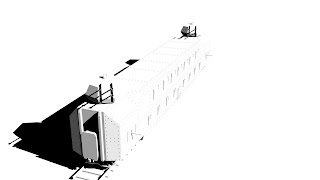 |
| Old Shadow Layer |
 |
| New Shadow Layer |
To show the effect of this change, I've done full composite tests
 |
| Old Method Composite |
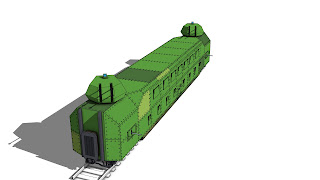 |
| New Method Composite |
As a side effect of this change, the number of render-layers involved in the composite is reduced by 1/5th, which should cut down on render time
Business Card Concepts
Front side concepts
(I think no.5 can be discarded because, as Phil said, it looks like I'm an architect...)
Rear side Concepts
Which combination of front and rear do people like best?
Subscribe to:
Posts (Atom)



